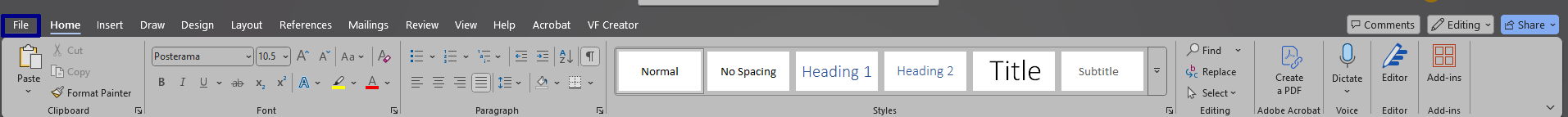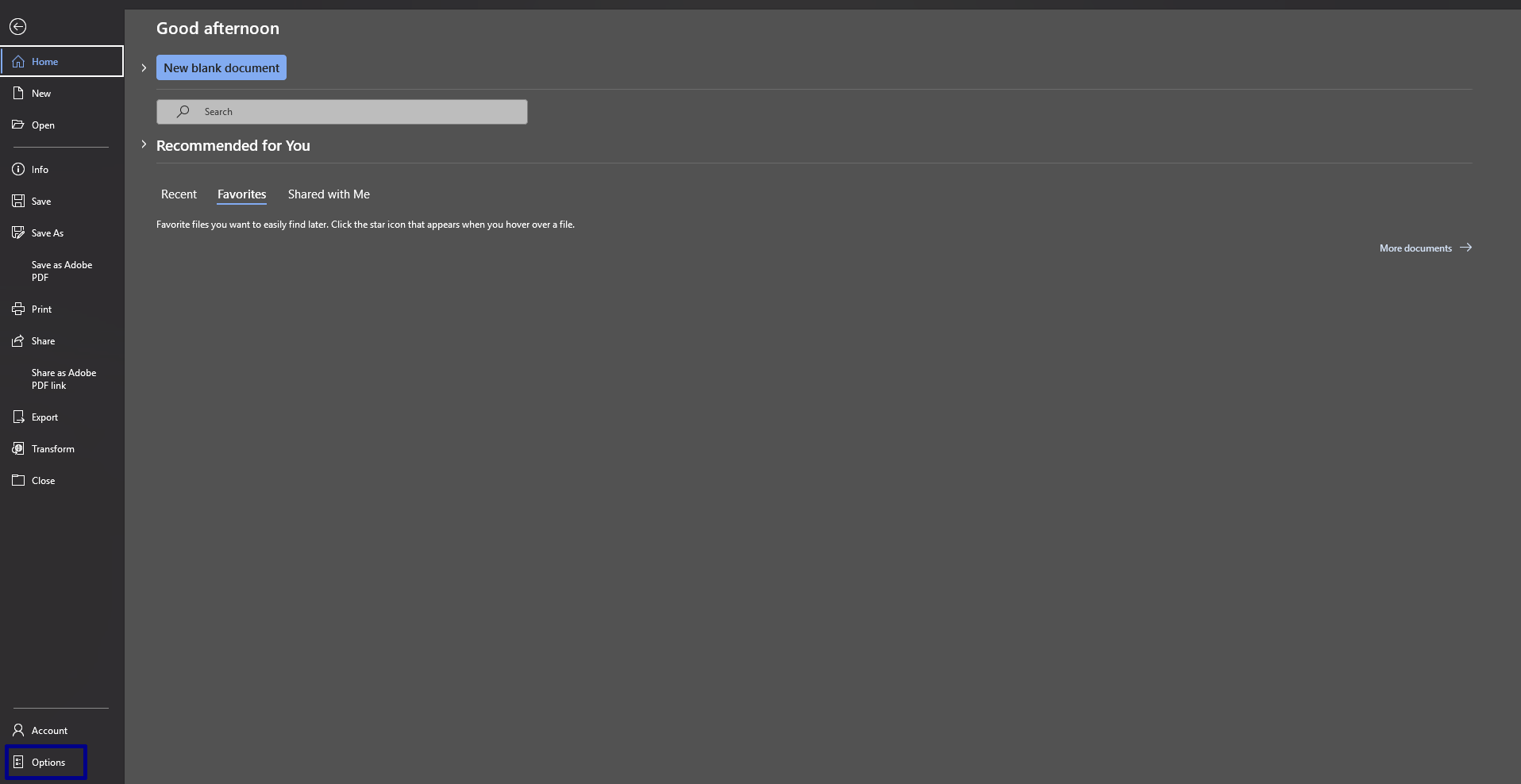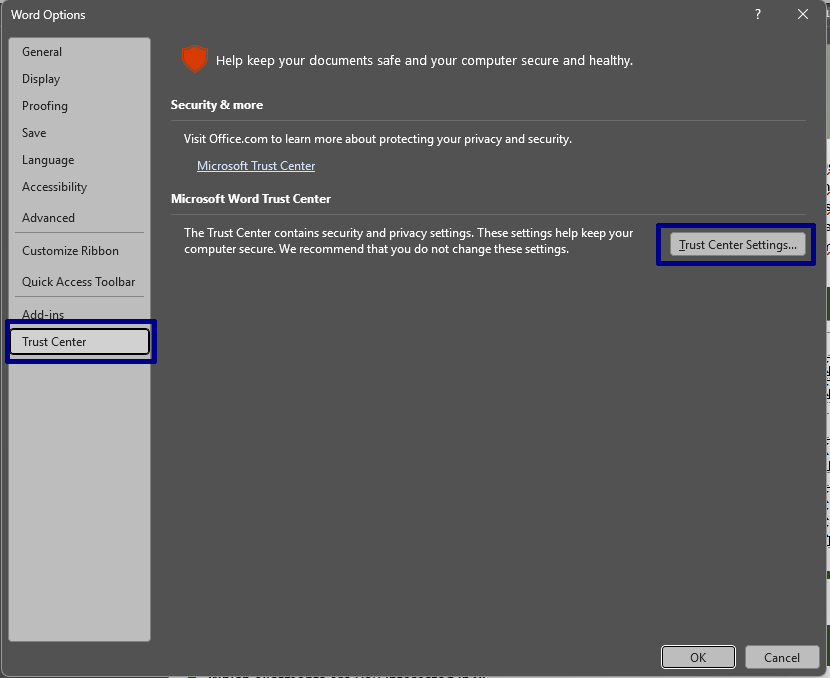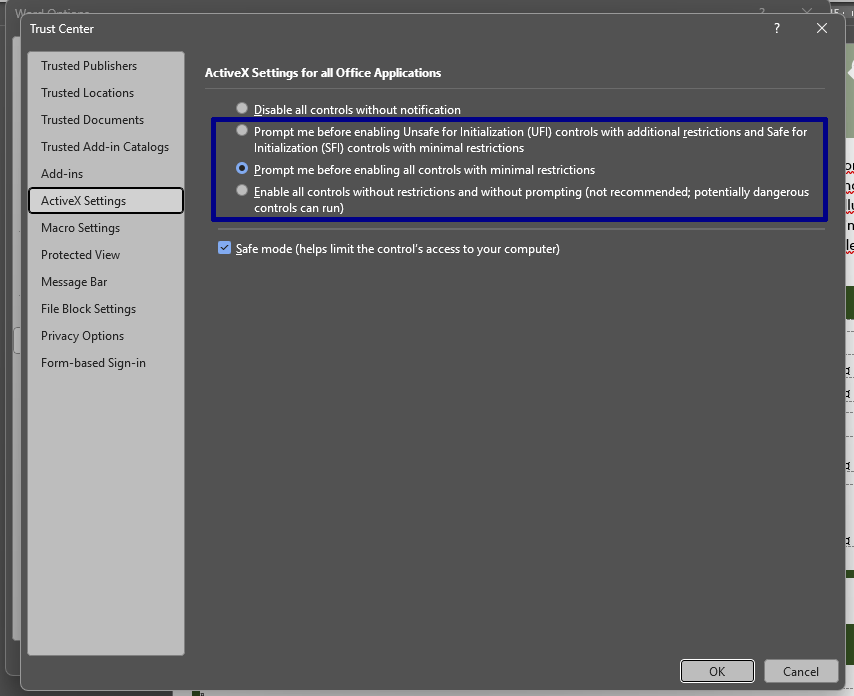The field boxes that appear in a VF Creator document use a technology called ActiveX, which was created by Microsoft. ActiveX objects may be disabled in modern versions of Microsoft Word. If this is the case, you will need to enable them for the fields to work.
If you are unable to add fields to your document, it may be because the use of ActiveX has been disabled.
Microsoft has started to roll out a change to Word’s settings so ActiveX is disabled by default. This can be changed back using the following method:
1. In Microsoft Word, click on the File tab in the ribbon. This will open the File menu.
2. Click on Options. The Word Options pop up menu will then appear.
3. In the Word Options pop up, select Trust Centre. Then, click on the Trust Centre Settings button. This will open the Trust Centre Settings pop up menu.
4. In the Trust Centre Settings pop up menu, click on the ActiveX Settings item in the side menu. Make sure the Disable all controls without notification option is not selected. If it is, you will need to change the setting.
5. Any of the other available options will allow VF Creator fields to work as expected. Select whichever enable option you prefer.
When this is done, you should be able to add fields to your form without any issues.