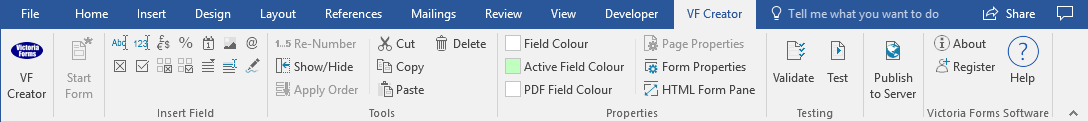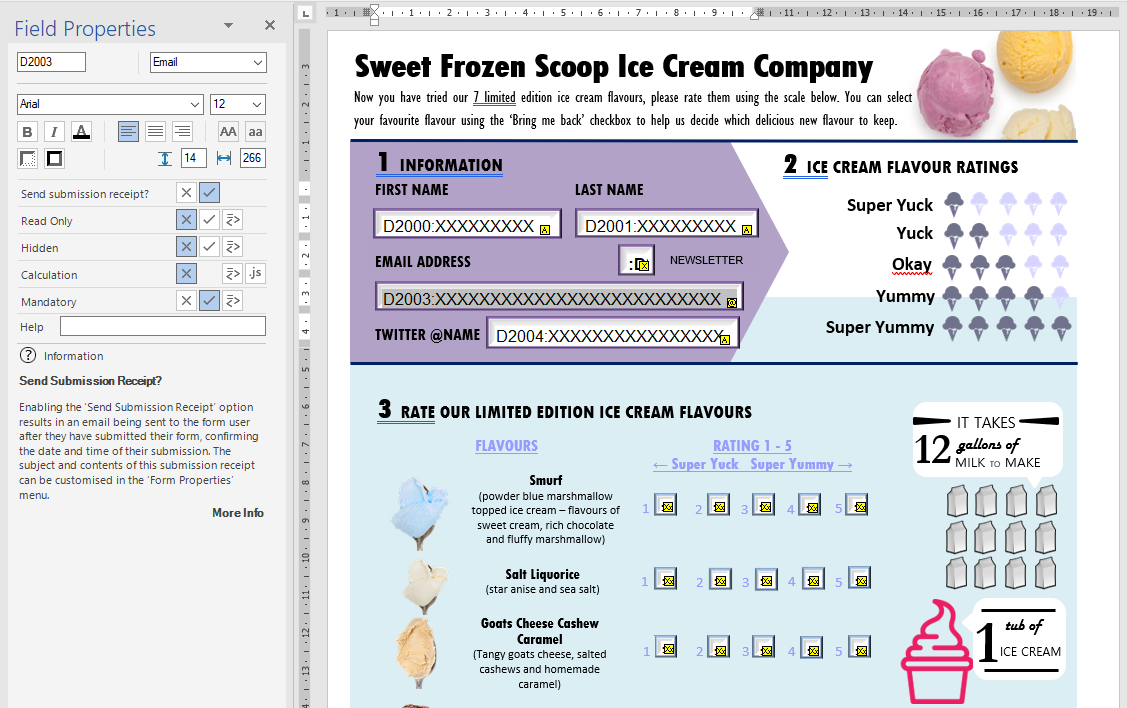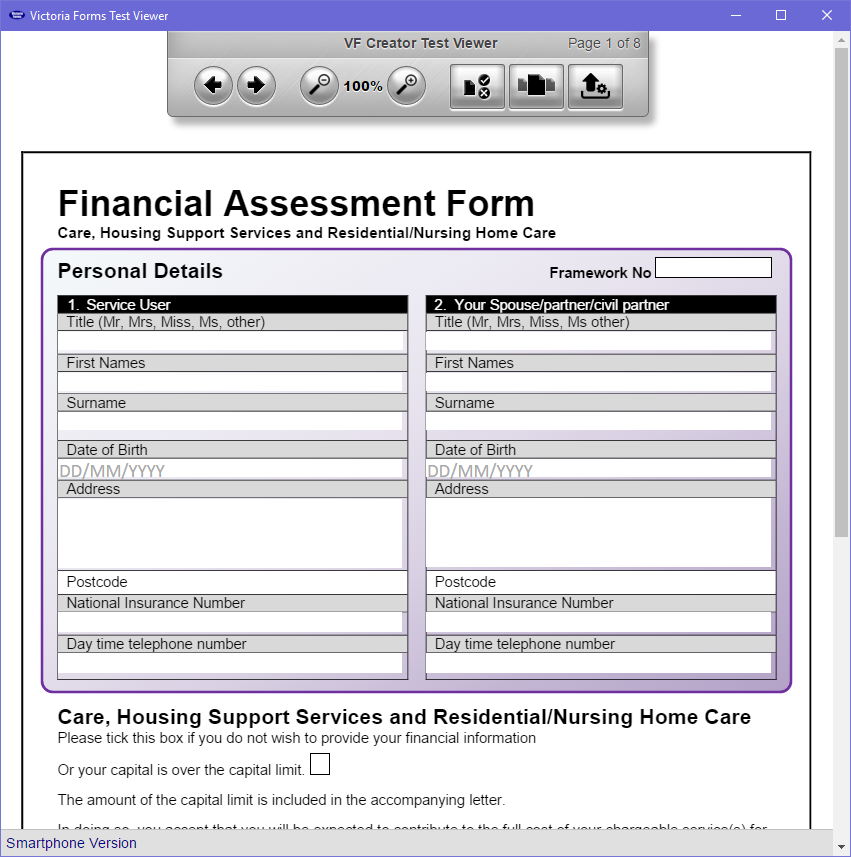VF Creator for Word
Create Professional, stylish Web Forms in Microsoft Word® with “VF Creator”, the intelligent and easy-to-use online forms design software from Victoria Forms.
Microsoft Word is open software, third party developers can embed software to extend the features of Word. These software products are called Word Add-Ins.
Victoria Forms has created a Word Add-In which, once installed, allows you to create eForms within Word. When forms are published, our server software converts your forms into online forms that your end users can fill in on any device; in any browser – they don’t need Microsoft Word.
This patented software is unique – there is no other forms design software on the market that works like this. Please contact us to find out more.
Using Microsoft Word
Word has been developed continually by Microsoft since 1981 – over 40 years!
It is unquestionably the very best software for creating documents – it is used by the vast majority of business users.
With VF Creator, you can take advantage of the vast array of Word’s features, giving you far more power and flexibility than any other means of designing online forms:
As the form is being created, you are presented with a new Ribbon tab, with new form controls:
VF Creator form fields can be sized and placed anywhere within the document. Their properties can be set on a new Word panel. Panel options vary, depending on the field type
Field properties determine how the field will behave when it is placed in an online form. Properties include:
- Field text appearance (font, style, formatting, colour, border style)
- Data types (text, number, email, signature, currency, drop-list, combo boxes, image, etc)
- Display conditions: to help and guide the user, individual fields and whole pages can be enabled or disabled depending on whether they are relevant to users.
- Insert field by field help information.
- Add calculations within your form.
- Set validation rules to highlight errors before submitting your form.
- Cut/Copy/Paste fields, page sections, or groups of pages within your form, or between separate forms.
- Select groups of fields and set properties for the group as a whole in one go.
Once form fields have been inserted, you can configure your form to include:
- Custom email receipt messages
- Custom submission message
- Enable features: form saving, image attachments, PDF receipts, etc.
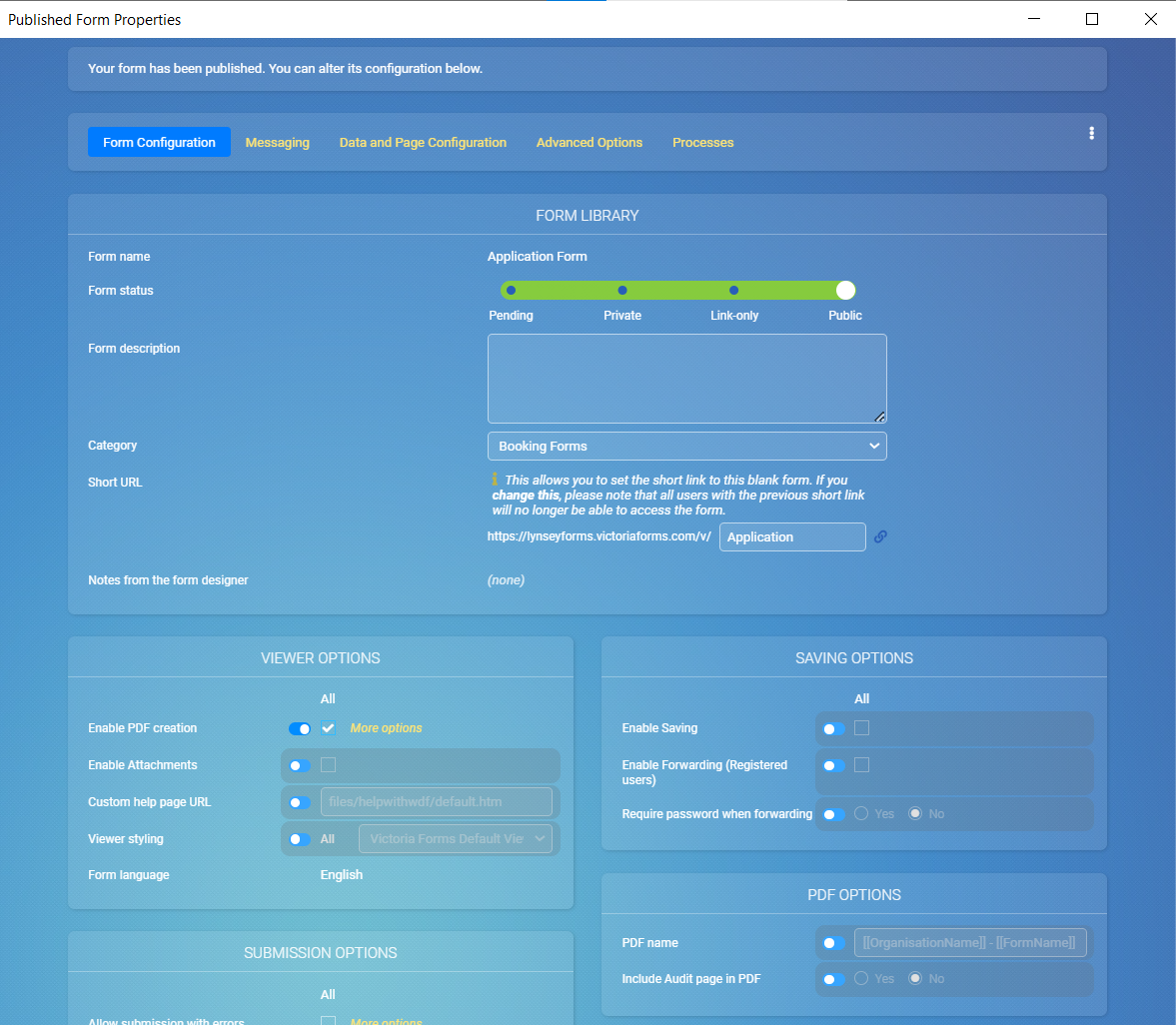
Publishing EForms for your End Users
Once designed, forms can be published to your Enterprise Forms Server System at the click of a button.
The Key Advantage of VF Creator: EForm creation is easy
EForms bring speed and efficiency to business – but their implementation has previously relied on specialist web developers or a small number staff who had to learn to use specialist eForms design software.
Taking forms design away from the business units that actually use and process the forms, results in slow, complicated form design projects, where the full advantages of eForms use are not fully realised.
Our software is by far the easiest means for any organisation to create online forms. Anyone who is familiar with Word will find this software extremely easy to use. Now, rather than outsourcing to specialist designers, professional eForms can now be created and updated within business units.
When eForms are easy to create, they can be used much more widely – and the more they are used, the more gains there are for your organisation.
When eForms can be created in hours, not weeks, this brings new opportunities for efficiency, and new opportunities for gathering all sorts of useful data. This is a game changer for an organisation’s administration.