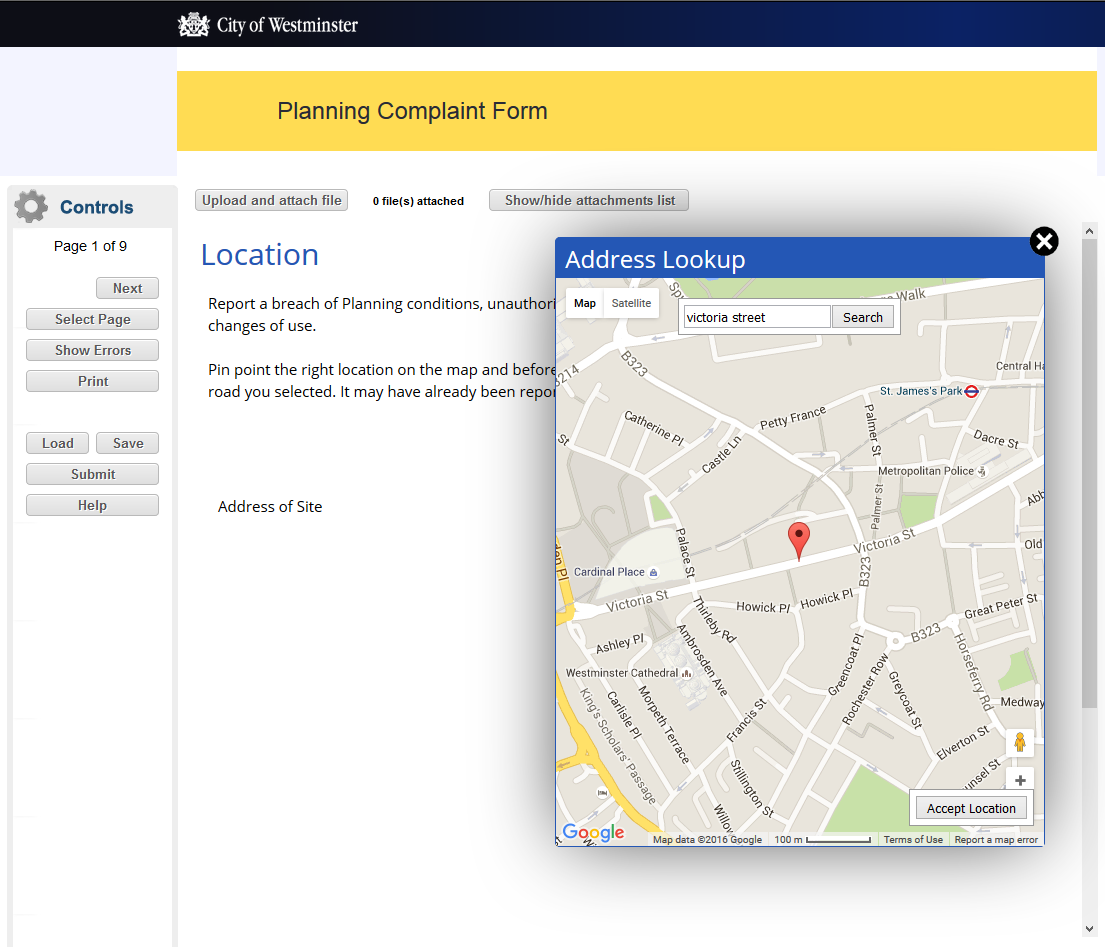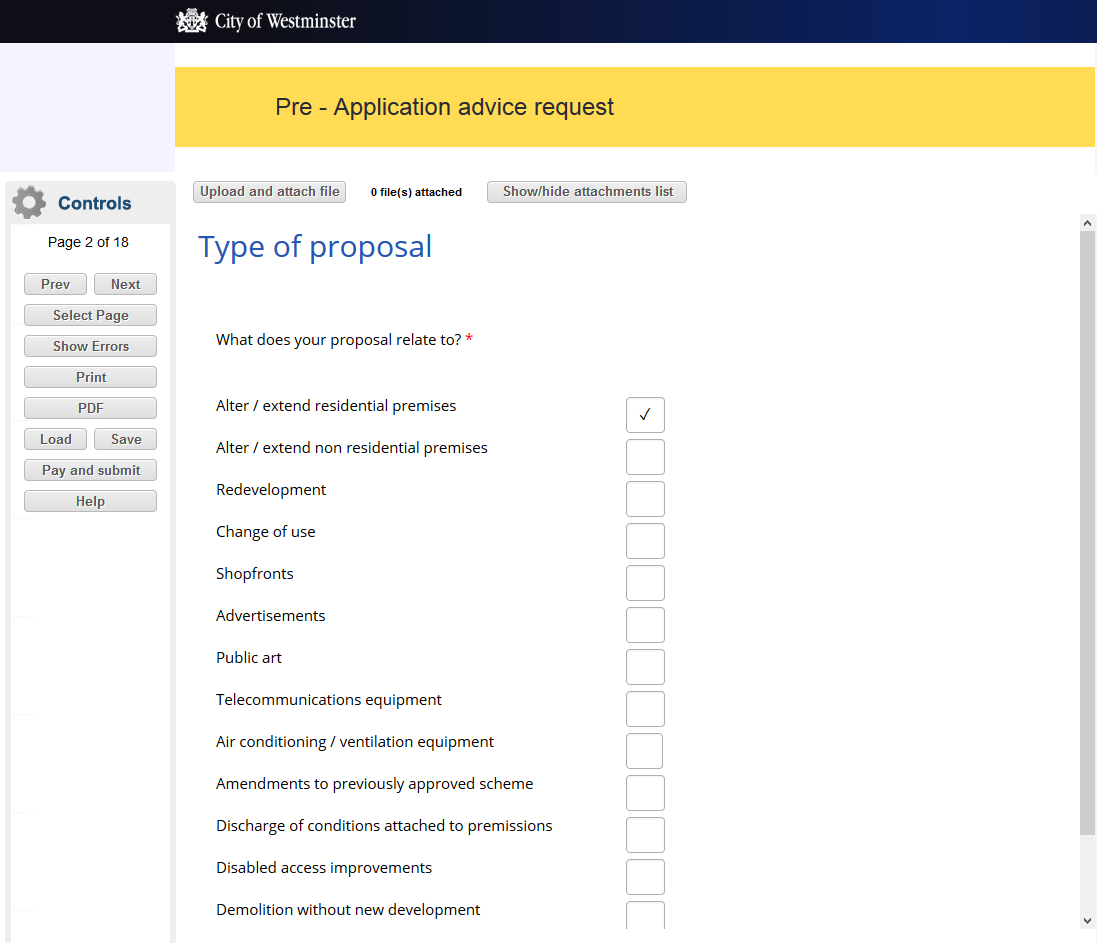For Planning Departments
The Victoria Forms solution for Planning incorporates a map search function and calculates fees depending on what has been entered into the form.
Our ready-made template eForms can easily be branded to your Authority, or we can design bespoke forms for your requirements.
Combined with Victoria Forms’ Planning Payments Module, in-form payments can be taken with integrated Back-Office systems for both Payments management, removing the costly re-keying of data by your team. Direct Planning Integration is compatible with Idox Uniform – after eForm submission, data is exported as a formatted XML file that adheres to rules set by the specific back-office system, i.e. once accepted by the system, new cases will be set up or existing records updated automatically.
The ability to integrate with Google Maps ensures that planning complaints are only reported once and that additional information can be added to existing complaints. Intelligent form level validations ensure applications are submitted error-free, reducing your administration costs and providing a secure, reliable solution that will deliver proven efficiencies to your Authority.
Key Form: Planning Complaints
We provide an intelligent form with interactive map, used to report Unauthorised Advertisements, Unauthorised Change of Use (Including Short Term Lettings), Unauthorised Installation of Plant or Equipment, Unauthorised Works, and Breach of Conditions (of Planning Permission).
Customers can use the interactive map to find the location, either using location services to near them, or a postcode / street name. The map limits locations to within the specified council boundaries.
Once a location has been selected, the customer can:
• See all open Planning Complaint cases (which are pulled through the Enforcement Connector), near the pin dropped on the map. If there is already an open planning complaint case for the item they were going to report, then they can add further details on the matter and submit.
• Add a completely new complaint.
Key Form: Pre-Planning Application Advice Request
Where your Authority provides pre-planning application advice for anyone considering proposals that may require planning permission or a related consent, Victoria Forms provide a form which includes the following:
Alter or Extend Residential Premises
Alter or Extend Non Residential Premises
Redevelopment (including demolition)
Change of Use
Shopfronts
Advertisements
Public Art
Telecommunications Equipment
Air Conditioning / Ventilation equipment
Amendments to a previously approved Scheme
Discharge of conditions attached to Permissions
Disabled Access Improvements
Demolition without New Development
Follow Up Meeting for Medium Developments
Follow Up Meeting for Major Developments
The form requires the customer to use the Address Lookup facility, which pre populates the form with whether the location is a listed building, or conservation area. This aids with the fee calculation at the end of the form.
The final chargeable fee is calculated automatically using data from within the form, and can be for one of six options: Household Development, Minor Development, Medium Development, Major Development, Large Scale Development or No Fee. Based on the outcome, the form provides link to the correct related advice from the Council, and the total fee to be paid (where applicable).
For example, for a Household Development or Minor Development the form generates a service advice of Written Advice only (£180) whereas a Large Scale Development generates an Initial Scope Meeting (£3,600)
Fees (where applicable) are paid directly through the form using integrated payment processing, the form passes the details of the fee to the payment provider, and once payment is complete, passes back to the form itself for final confirmation.
Features and Additional Processing
Integration – Idox Uniform
Data from planning forms can be integrated directly into Idox Uniform using connectors provided by Idox. The Planning Complaints form uses the Enforcement Connector, and Pre-Planning Advice uses the Planning Connector, to ensure the data reaches the correct area of the Back-Office System.
On submission, our forms create an XML file of data entered by the applicant, which is sent to the connector to create a new license, renew an existing license or transfer licences between accounts. Direct integration negates the need to rekey any information, saving time for staff members and money for your Local Authority.
Advanced Mapping & Address Lookup
Planning forms which require an accurate location, benefit from having access to an interactive map to select the correct address, over and above a simple lookup.
The Victoria Forms service uses Google maps to provide an integrated map on the form, so customers can drop a pin on their selected location (or use location services to automatically do this) and the system will return relevant information about nearby locations which can be viewed and/or added to. The communication with the database held within a back office system (such as Idox Uniform) provides very accurate location results, as it uses registered addresses instead of using simple geocoding.
Payment Processing
Where planning fees are applicable, forms can connect with your authority’s chosen payment provider to incorporate a seamless transition between form data and payments. Selected information can prepopulate the payment system e.g. validated applicant email address, which saves time and prevents errors.
The final chargeable fee is calculated automatically using data from within the form, including an option for ‘No Fee’. The fee is displayed on the form, and then once the ‘Submit’ button is pressed, the correct total is automatically populated on the payment page.
Payment systems we currently work with include: XPay, CivicaPay and WorldPay.
Form Attachments
Use the Attachments module to collect any documents (such as plans or site maps) which may accompany planning applications. Accepted document types can be controlled using the individual form configuration settings.
Dynamic messages within the form allow customers to instantly view the relevant evidence requirements and upload their documents as evidence to be submitted alongside their planning application.
Enterprise Forms Server
The Enterprise Forms Server is the core system for forms administration. It handles hosting of forms, user access to blank and filled forms, and processes completed forms.
A number of Add-On Modules are available to further enhance the functionality and usefulness of the system, tailored to your needs.